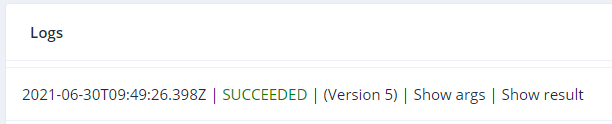Is it possible to write console.log and callbacks in (ChatKitty | Dashboard - User Received Notification)?
if it is so, Anyone can please tell me how to achieve that?
Here is a snap for a reference
Is it possible to write console.log and callbacks in (ChatKitty | Dashboard - User Received Notification)?
if it is so, Anyone can please tell me how to achieve that?
Here is a snap for a reference
Hey @saravanan, welcome to ChatKitty Community!
The general pattern for logging your chat function invocations looks like this:
At the beginning of your chat function, declare a variable logs that is initialized to an empty array. When you want to log something, push a string to the logs array. Finally, return logs in the result of the function so it’s visible on the console.
async function handleEvent(event: UserReceivedNotificationEvent, context: Context) {
const logs = []; // Declare log statement holder
logs.push('Event was: ' + JSON.stringify(event)); // Log data of interest
return {
logs
};
}
With this, you can view the logs by hovering over “Show result” in your Chat Functions Logs.